 Here’s an interesting little app from Korea that might be of use to new or young artists trying to learn what makes a comic panel or page ‘tick’ as part of learning the art of comic creation.
Here’s an interesting little app from Korea that might be of use to new or young artists trying to learn what makes a comic panel or page ‘tick’ as part of learning the art of comic creation.
When I was at Marvel UK, editor in chief Paul Neary often advised new artists to consider copying pages of their favourite comic artists to learn how they were constructed by emulating the style. He cautioned that the new artist need never show these ‘copied’ pages to anyone – they were simply one way of learning the mechanics of creating a comic page.
A new painting app from Korean company Oceans called AnySketch provides a function similar to tracing paper or a light box, enabling you to trace over a picture in your own way. The creators – who admittedly could possibly have checked their copy and created an English language of their web site before rolling the app out – say the app was made so as to enable the user to draw the picture directly by taking a photograph of something you want to draw (as the pictures above illustrate), or of a character from a book or an animation scene shown in the monitor.
Unlike other apps, you don’t draw the picture on screen. You simply adjust the transparency of the image on your iPhone or iPad and position it over the paper (or drawing tablet!) you want to draw on. Since you can see how you’re doing as you’re drawing, you’re effectively ‘tracing’ an image in a modern way.
While it’s clear from the company web site that you’re going to have to find a way to position your phone above the paper without simply trying to hold it steady as you draw, I can see this being a fun tool for kids who want to learn to draw, and for the early stages of a comic artist to learn their craft. The creators suggest the app may be helpful for the infants and children to accustom themselves to the paintings of objects, letters, maps, or shapes.
As I said, the company who made this seriously need to look at their English language side of their web site and the app itself, but it’s easy enough to use without learning Korean. Both the free version and chargeable version can be downloaded from the Google Android Marketplace and Apple App Stores.
• AnySketch Korean Hompage : www.anysketch.net
Categories: Comic Art, Creating Comics


 Nursery Comics Mystery: Can You Identify the artists?
Nursery Comics Mystery: Can You Identify the artists?  Laura Howell next Comics Declassified guest, offering comic creation tips
Laura Howell next Comics Declassified guest, offering comic creation tips  Sam Hart’s new book “Comic Art Superheroes” gets launch tutorial event in Oxford
Sam Hart’s new book “Comic Art Superheroes” gets launch tutorial event in Oxford 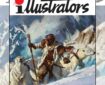 In Review: illustrators Number 49, featuring Frank Cho, and more
In Review: illustrators Number 49, featuring Frank Cho, and more