With abject apologies to my old friend, artist Liam Sharp who is integral part of the project team (it’s been a busy old month), the launch of the Madefire Motion Book Tool to create digital comics with added animation and sound completely passed me by last month. My abject apologies!
The Madefire Motion Book Tool is now completely open for access to anyone with a creative spark and web connection, enabling you to upload your work to the Madefire cloud and build from anywhere without downloading gigs of software. Upload static PDF’s or get nasty with some Motion Book madness and add sound, motion and depth to your story.
Directly dialed into the deviantART community, you can now publish your comic as-is, or bring it to life on Madefire’s cloud-based platform — adding elements of atmosphere and depth to your visual narrative.
“It’s really exciting to see all the amazing things that people are creating with the Madefire tool,” says Liam. “Animations, parallax images, simple comics, manga, books… so many new and unique uses!”
For the simplistic – if you already have a comic or graphic novel done – using the Motion Book Tool has never been easier. Simply upload the PDF’s to the cloud, drag them into a project and publish. Your comic will be up on the web within minutes — ready to be shared with the world.
• Check out some of the books published so far by the deviantART community here
The founder of downthetubes, which he established in 1998. John works as a comics and magazine editor, writer, and on promotional work for the Lakes International Comic Art Festival. He is currently editor of Star Trek Explorer, published by Titan – his third tour of duty on the title originally titled Star Trek Magazine.
Working in British comics publishing since the 1980s, his credits include editor of titles such as Doctor Who Magazine, Babylon 5 Magazine, and more. He also edited the comics anthology STRIP Magazine and edited several audio comics for ROK Comics. He has also edited several comic collections, including volumes of “Charley’s War” and “Dan Dare”.
He’s the writer of “Pilgrim: Secrets and Lies” for B7 Comics; “Crucible”, a creator-owned project with 2000AD artist Smuzz; and “Death Duty” and “Skow Dogs” with Dave Hailwood.
Categories: Creating Comics, Digital Comics, downthetubes Comics News, Featured News
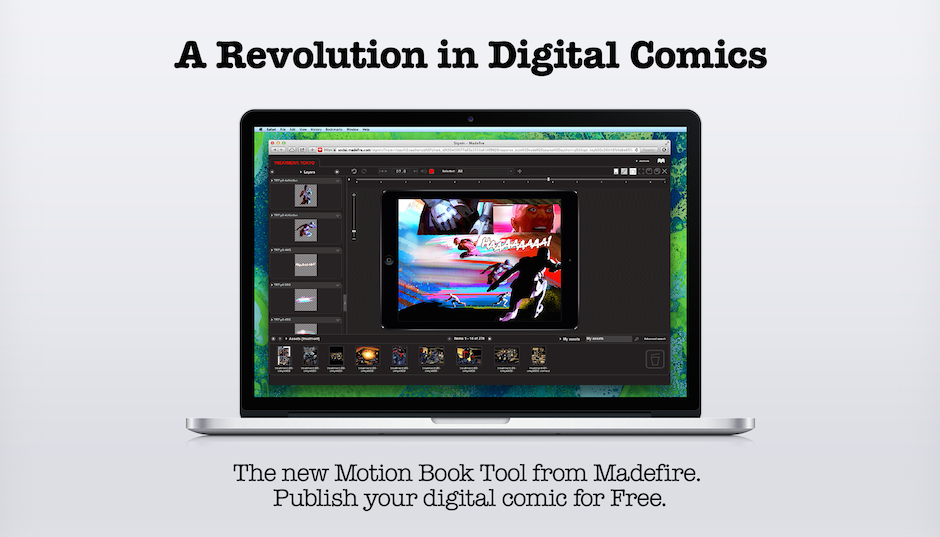
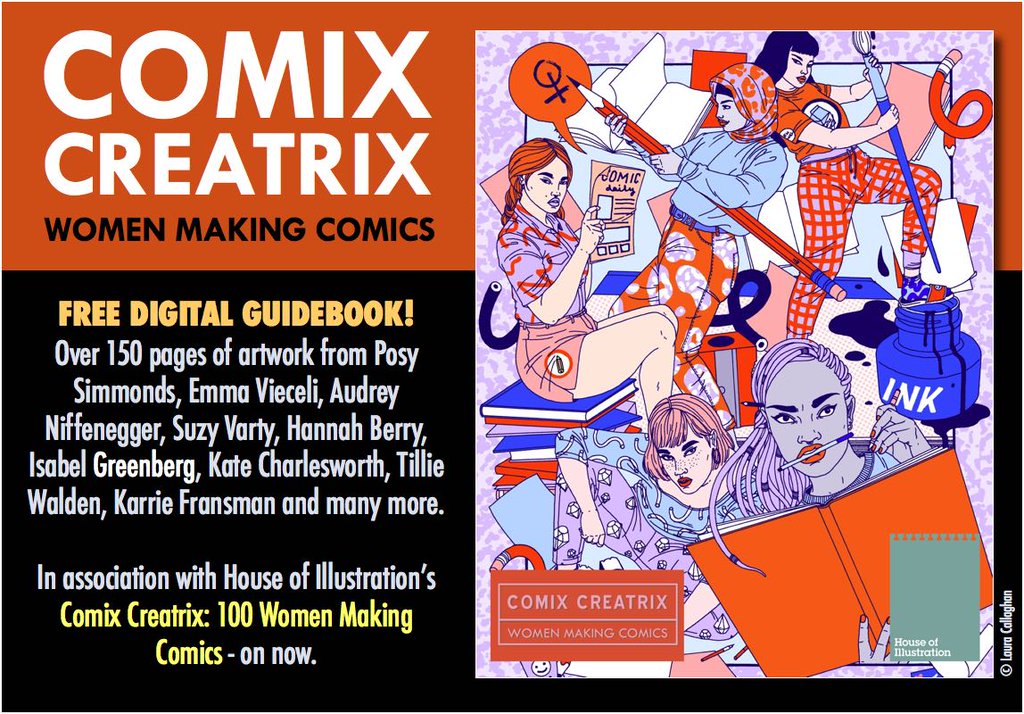 SEQUENTIAL Offers free iPad Guide to Comics Creatrix: 100 Women Making Comics Exhibiton
SEQUENTIAL Offers free iPad Guide to Comics Creatrix: 100 Women Making Comics Exhibiton 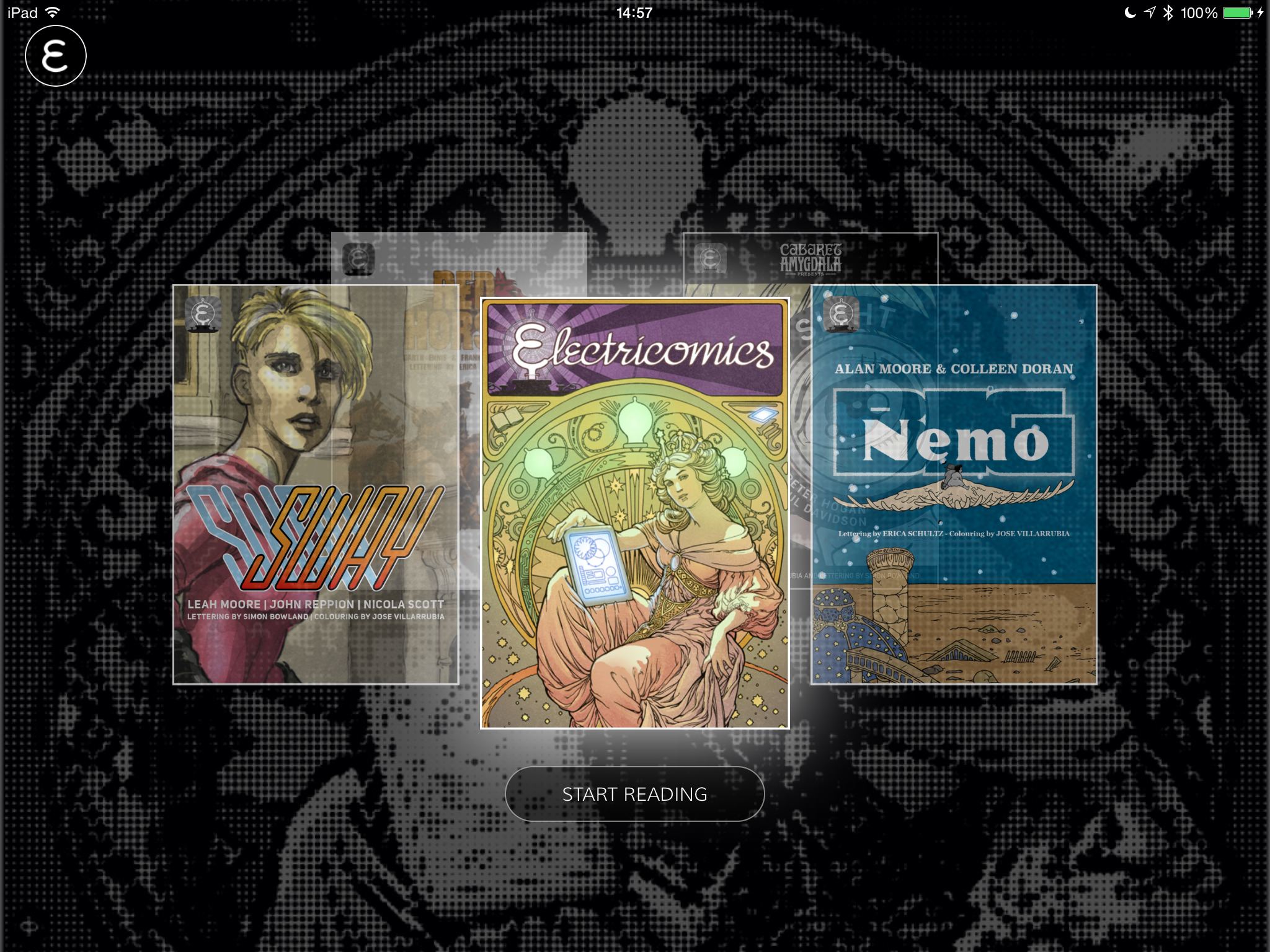 Electricomics app launches for Apple devices, featuring strips by Ennis, Moore, Reppion, Hogan – and Moore
Electricomics app launches for Apple devices, featuring strips by Ennis, Moore, Reppion, Hogan – and Moore 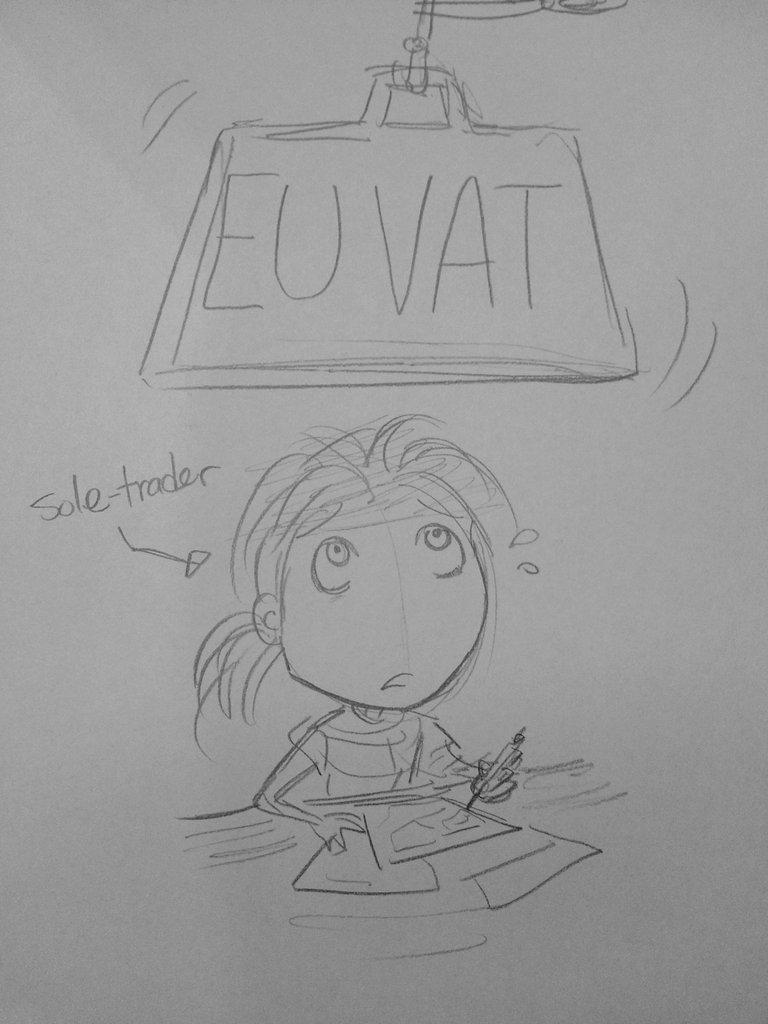 HMRC grants concession on #VATMESS, but campaign against changes continues
HMRC grants concession on #VATMESS, but campaign against changes continues 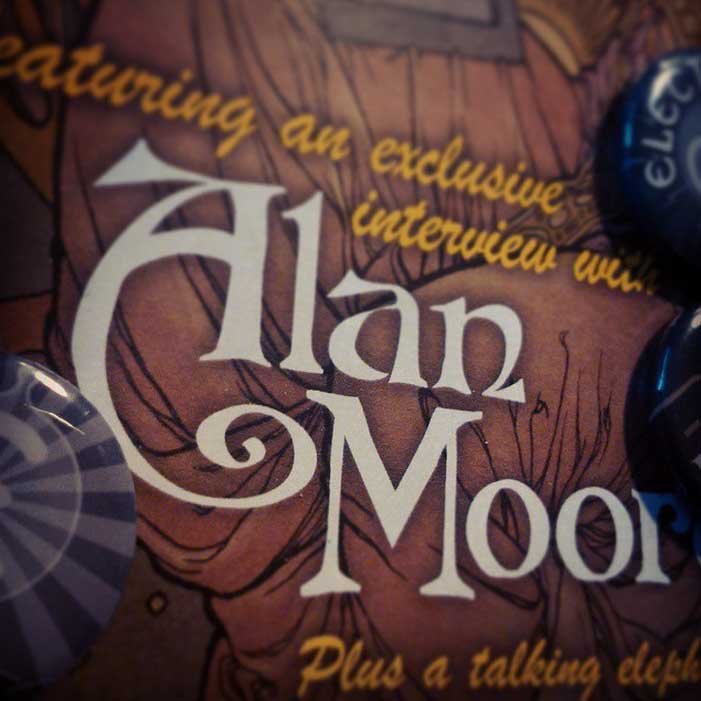 Latest developments for Electricomics to be revealed at Thought Bubble
Latest developments for Electricomics to be revealed at Thought Bubble